Parse Log Severity Levels with Pipelines
Overview
In many logging setups, severity information is embedded within JSON structures in the log body. You might have severity fields like severity_text and severity_number that you want to extract and map to the standard OpenTelemetry severity fields to enable proper log level filtering and alerting.
Example Log
Throughout this guide, we'll reference the following example raw log entry:
{"message":"applying telemetry collection strategy for region","otel":{"trace_id":"000000000000000018c51935df0b93b9","span_id":"18c51935df0b93b9","severity_text":"info","severity_number":"4"}}
- The
bodyfield contains a JSON string with fields likemessageandotel.severity_text. - The severity information is nested within the
otelobject in the JSON body. - We need to extract this severity information to enable proper log level categorization.
Desired Outcome
By the end of this guide, we want to:
- Parse the JSON string in
bodyinto structured fields underattributes. - Extract the severity information from the nested
otelobject. - Map the severity values to standard OpenTelemetry severity fields.
Here's how the log should look after we apply our pipeline transformations:
{
"body": "applying telemetry collection strategy for region",
"id": "0h1FsDchlAnA8giHLlSkdd4UNnz",
"timestamp": 1750417406945,
"attributes": {
"log.file.name": "app.log",
"parsed_body": "{\"otel\":{\"severity_number\":\"4\",\"severity_text\":\"info\",\"span_id\":\"18c51935df0b93b9\",\"trace_id\":\"000000000000000018c51935df0b93b9\"}}"
},
"resources": {},
"scope": {},
"severity_text": "INFO",
"severity_number": 9,
"trace_id": "",
"span_id": "",
"trace_flags": 0
}
Steps to Parse JSON and Extract Severity
We'll use three processors in SigNoz Logs Pipeline to transform the example log into the desired format:
- JSON Parser – Convert the JSON in
bodyinto structured fields underattributes. - Move Processor – Move the
messagefield from the parsed JSON intobody. - Severity Parser – Extract and map severity information from the nested
otelobject.
Let's walk through each step in detail.
Step 1: JSON Parser – Convert JSON in body to Structured Attributes
Our first step is to parse the raw JSON string residing in the body field so we can work with its fields directly (e.g., message, otel.severity_text) under attributes.
Before Parsing
{"message":"applying telemetry collection strategy for region","otel":{"trace_id":"000000000000000018c51935df0b93b9","span_id":"18c51935df0b93b9","severity_text":"info","severity_number":"4"}}
Processor Configuration
- Type: JSON Parser
- Name: ParseBodyJson
- Parse From:
body - Parse To:
attributes.parsed_body
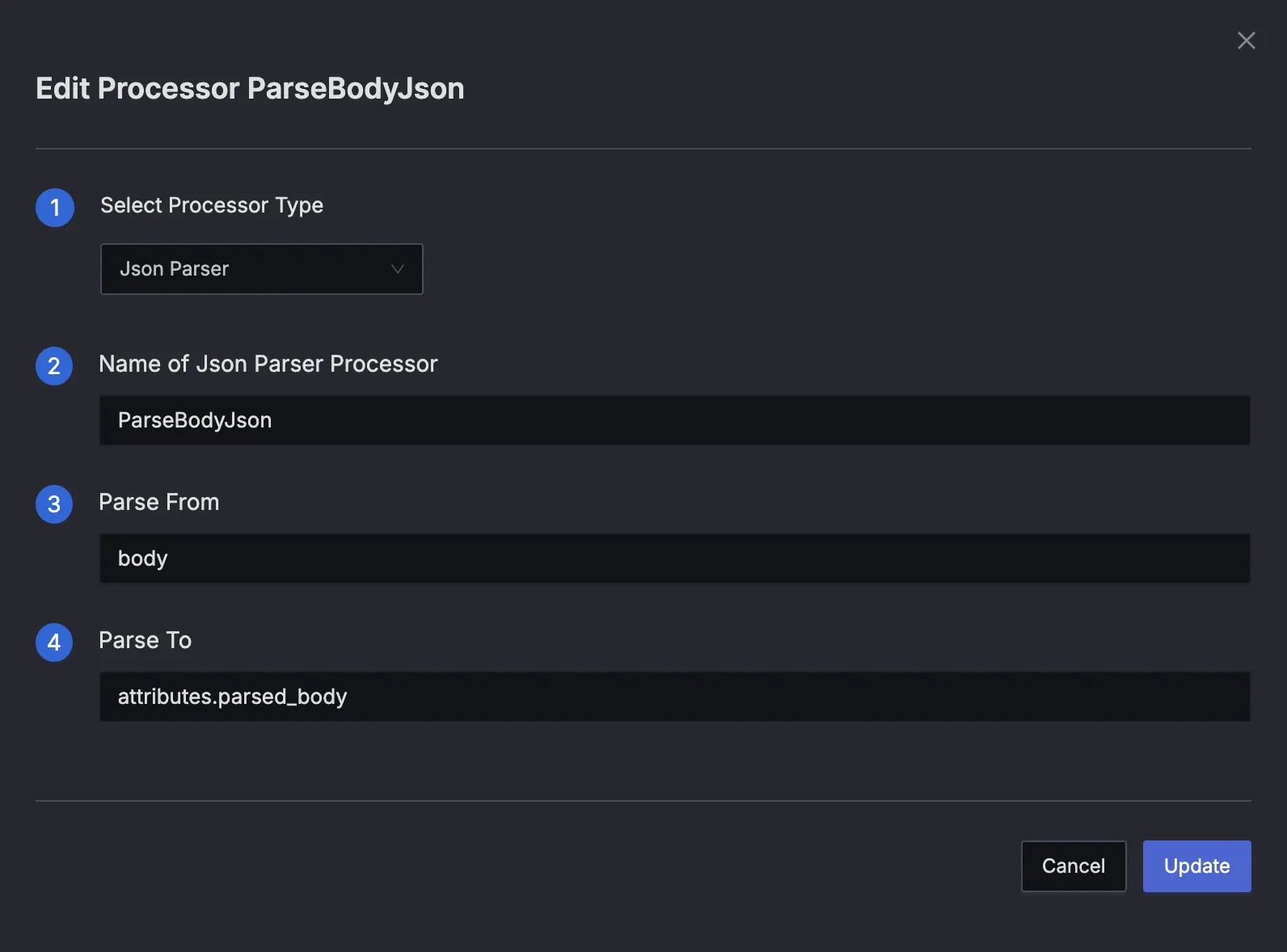
After Parsing
{
"body": "{\"message\":\"applying telemetry collection strategy for region\",\"otel\":{\"trace_id\":\"000000000000000018c51935df0b93b9\",\"span_id\":\"18c51935df0b93b9\",\"severity_text\":\"info\",\"severity_number\":\"4\"}}",
"id": "0h1FsDchlAnA8giHLlSkdd4UNnz",
"timestamp": 1750417406945,
"attributes": {
"log.file.name": "app.log",
"parsed_body": "{\"message\":\"applying telemetry collection strategy for region\",\"otel\":{\"severity_number\":\"4\",\"severity_text\":\"info\",\"span_id\":\"18c51935df0b93b9\",\"trace_id\":\"000000000000000018c51935df0b93b9\"}}"
},
"resources": {},
"scope": {},
"severity_text": "",
"severity_number": 0,
"trace_id": "",
"span_id": "",
"trace_flags": 0
}
Key Observations:
- Fields like
messageandotel.severity_textare now accessible inattributes.parsed_body. - The original
bodyfield still holds the raw JSON string.
Step 2: Move Processor – Extract the Message Field to body
Now that message is available at attributes.parsed_body.message, we can move it to the top-level body to clearly indicate that this is the main log message. This is an optional step and you can skip it if you want.
Before Moving Message
{
"body": "{\"message\":\"applying telemetry collection strategy for region\",\"otel\":{\"trace_id\":\"000000000000000018c51935df0b93b9\",\"span_id\":\"18c51935df0b93b9\",\"severity_text\":\"info\",\"severity_number\":\"4\"}}",
"id": "0h1FsDchlAnA8giHLlSkdd4UNnz",
"timestamp": 1750417406945,
"attributes": {
"log.file.name": "app.log",
"parsed_body": "{\"message\":\"applying telemetry collection strategy for region\",\"otel\":{\"severity_number\":\"4\",\"severity_text\":\"info\",\"span_id\":\"18c51935df0b93b9\",\"trace_id\":\"000000000000000018c51935df0b93b9\"}}"
},
"resources": {},
"scope": {},
"severity_text": "",
"severity_number": 0,
"trace_id": "",
"span_id": "",
"trace_flags": 0
}
Processor Configuration
- Type: Move
- Name: MoveMessageToBody
- From:
attributes.parsed_body.message - To:
body
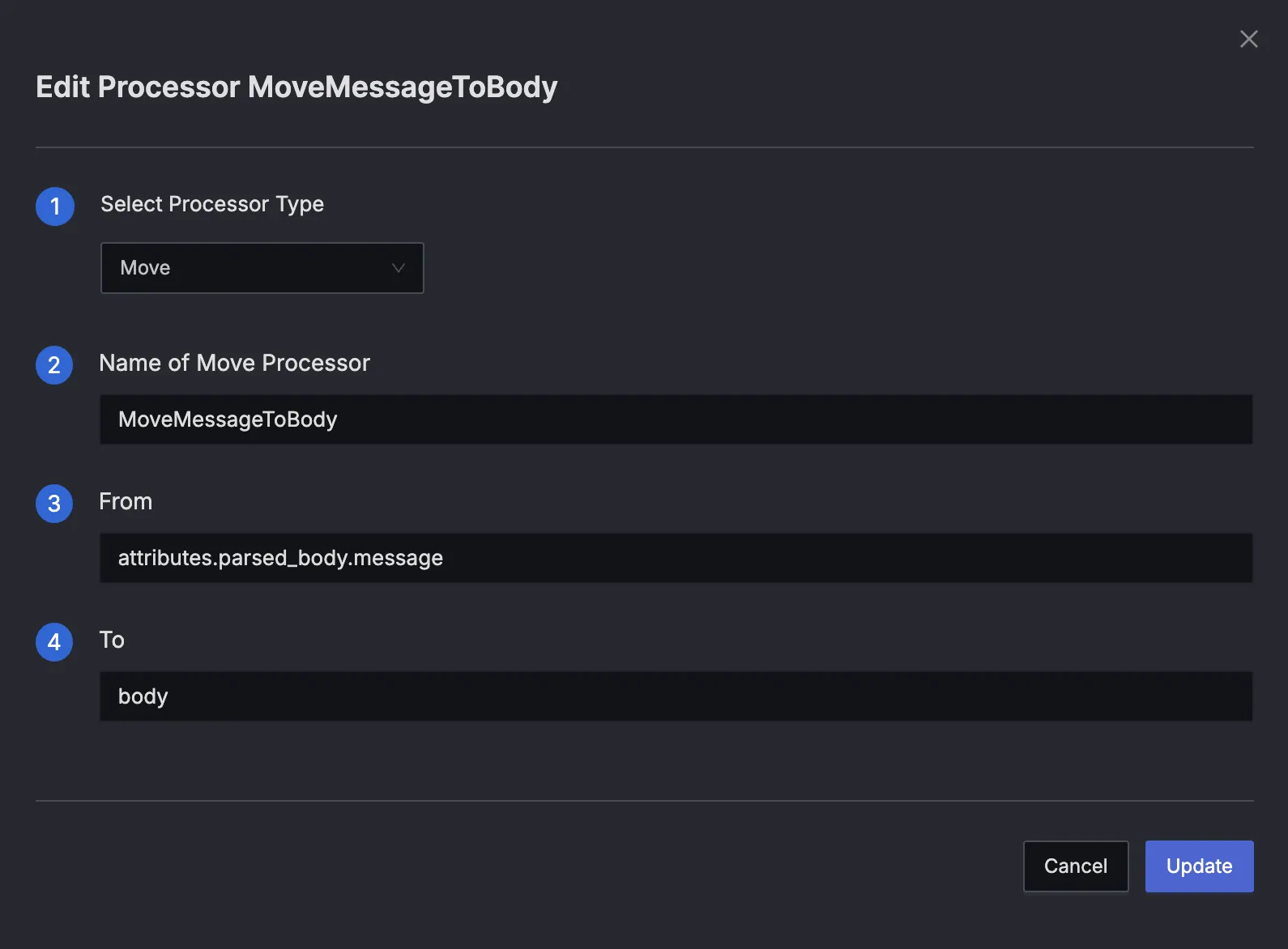
After Moving Message
{
"body": "applying telemetry collection strategy for region",
"id": "0h1FsDchlAnA8giHLlSkdd4UNnz",
"timestamp": 1750417406945,
"attributes": {
"log.file.name": "app.log",
"parsed_body": "{\"otel\":{\"severity_number\":\"4\",\"severity_text\":\"info\",\"span_id\":\"18c51935df0b93b9\",\"trace_id\":\"000000000000000018c51935df0b93b9\"}}"
},
"resources": {},
"scope": {},
"severity_text": "",
"severity_number": 0,
"trace_id": "",
"span_id": "",
"trace_flags": 0
}
Key Observations:
- The main log message is now in
body. attributes.parsed_body.messagehas been removed because Move transfers data rather than copying.
Step 3: Severity Parser – Extract and Map Severity Information
Now we'll use the Severity Parser to extract the severity information from the nested otel object and map it to standard OpenTelemetry severity fields.
Before Parsing Severity
{
"body": "applying telemetry collection strategy for region",
"id": "0h1FsDchlAnA8giHLlSkdd4UNnz",
"timestamp": 1750417406945,
"attributes": {
"log.file.name": "app.log",
"parsed_body": "{\"otel\":{\"severity_number\":\"4\",\"severity_text\":\"info\",\"span_id\":\"18c51935df0b93b9\",\"trace_id\":\"000000000000000018c51935df0b93b9\"}}"
},
"resources": {},
"scope": {},
"severity_text": "",
"severity_number": 0,
"trace_id": "",
"span_id": "",
"trace_flags": 0
}
Processor Configuration
- Type: Severity Parser
- Name: ParseSeverityFromOtel
- Parse Severity Value From:
attributes.parsed_body.otel.severity_text - Values for level INFO:
info, information - Values for level DEBUG:
debug - Values for level WARN:
warn, warning - Values for level ERROR:
error, err - Values for level FATAL:
fatal, critical
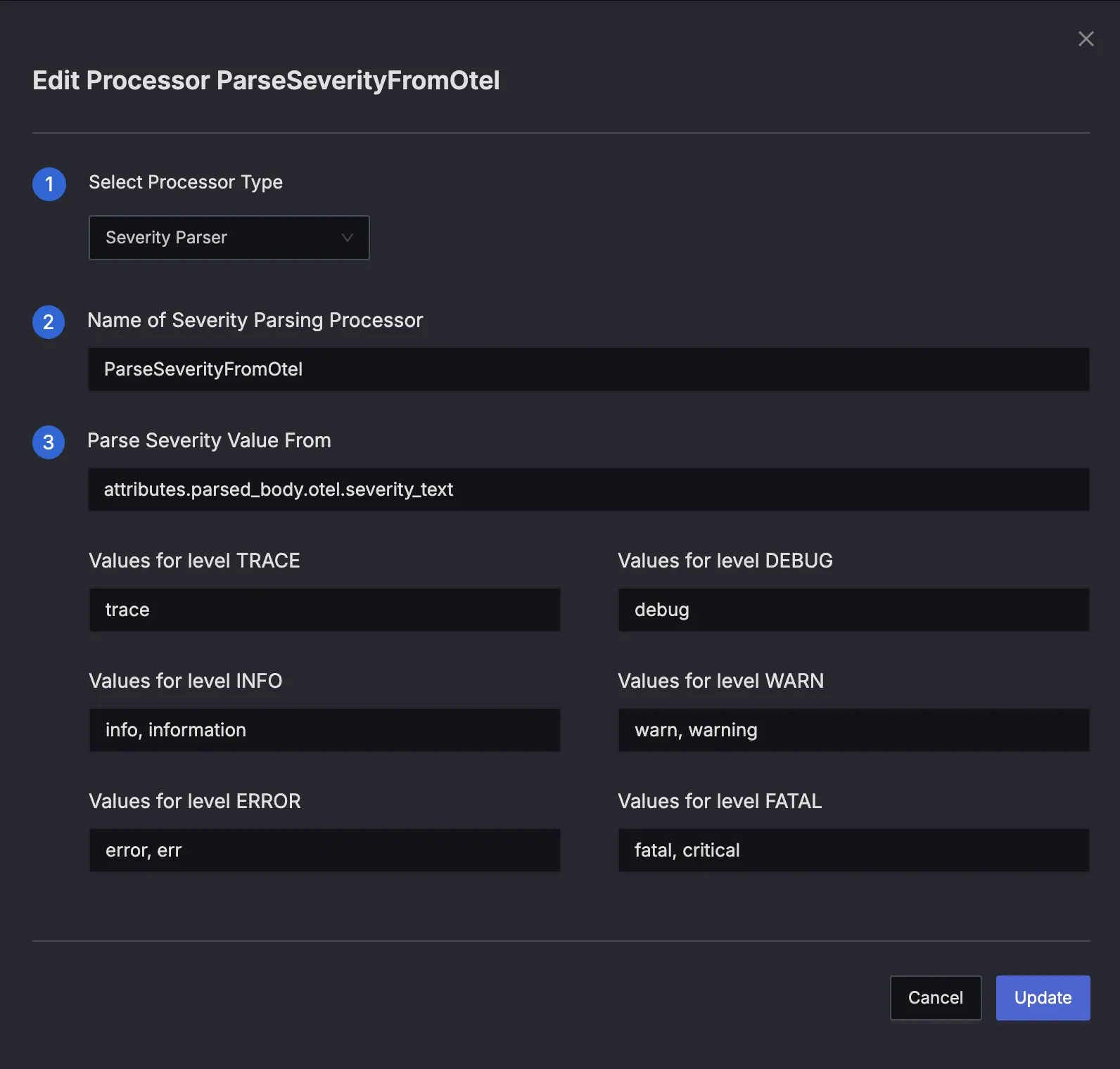
After Parsing Severity
{
"body": "applying telemetry collection strategy for region",
"id": "0h1FsDchlAnA8giHLlSkdd4UNnz",
"timestamp": 1750417406945,
"attributes": {
"log.file.name": "app.log",
"parsed_body": "{\"otel\":{\"severity_number\":\"4\",\"severity_text\":\"info\",\"span_id\":\"18c51935df0b93b9\",\"trace_id\":\"000000000000000018c51935df0b93b9\"}}"
},
"resources": {},
"scope": {},
"severity_text": "INFO",
"severity_number": 9,
"trace_id": "",
"span_id": "",
"trace_flags": 0
}
Key Observations:
severity_textis now set to "INFO" at the top level.severity_numberis automatically set to 9 (the OpenTelemetry numeric value for INFO level).- The original severity fields remain in the nested structure.
Step 4 (Optional): Move and Clean Up – Organize Final Structure
Finally, let's move the trace information to a cleaner location and remove the temporary parsed_body structure.
Before cleanup
{
"body": "applying telemetry collection strategy for region",
"id": "0h1FsDchlAnA8giHLlSkdd4UNnz",
"timestamp": 1750417406945,
"attributes": {
"log.file.name": "app.log",
"parsed_body": "{\"otel\":{\"severity_number\":\"4\",\"severity_text\":\"info\",\"span_id\":\"18c51935df0b93b9\",\"trace_id\":\"000000000000000018c51935df0b93b9\"}}"
},
"resources": {},
"scope": {},
"severity_text": "INFO",
"severity_number": 9,
"trace_id": "",
"span_id": "",
"trace_flags": 0
}
Move Trace Information
Processor Configuration:
- Type: Move
- Name: MoveOtelFields
- From:
attributes.parsed_body.otel - To:
attributes.otel
Remove parsed_body attribute
Processor Configuration:
- Type: Remove
- Name: RemoveParsedBody
- From:
attributes.parsed_body
After cleanup
{
"body": "applying telemetry collection strategy for region",
"id": "0h1FsDchlAnA8giHLlSkdd4UNnz",
"timestamp": 1750417406945,
"attributes": {
"log.file.name": "app.log",
"otel": "{\"severity_number\":\"4\",\"severity_text\":\"info\",\"span_id\":\"18c51935df0b93b9\",\"trace_id\":\"000000000000000018c51935df0b93b9\"}"
},
"resources": {},
"scope": {},
"severity_text": "INFO",
"severity_number": 9,
"trace_id": "",
"span_id": "",
"trace_flags": 0
}
Final Outcome
After applying these three processors in sequence, your log now has:
- The main log message clearly displayed in
body. - Properly mapped severity levels at the top level for filtering and alerting.
- Trace information preserved in
attributes.otel.
With these steps, you've successfully extracted severity information from nested JSON structures and mapped it to standard OpenTelemetry severity fields, enabling proper log level categorization and filtering in SigNoz.
